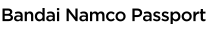You can manage your BANA Passport Cards on My Page.
You can register up to 3 cards to a single BANDAI NAMCO ID,assigning them to slots 1 through 3.
How Information for Registered Cards is Displayed
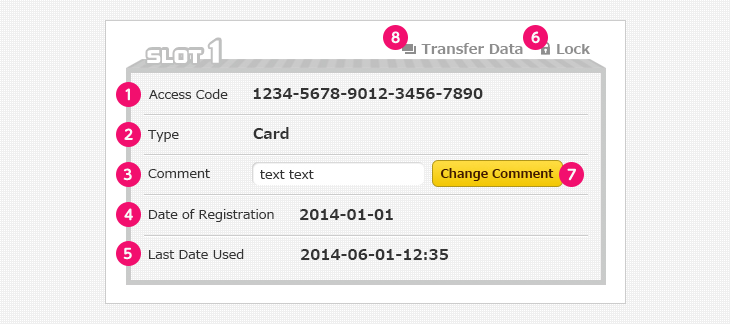
 Access Code Access Code |
This is the unique 20-digit number assigned to each card. |
 Type Type |
This is a type of media for which an access code has been set.It is normally displayed as "Card". |
 Comment Comment |
You can add a unique comment to each card, in order to distinguish between multiple cards according to how you use them, for example. |
 Date of Registration Date of Registration |
This is the date the card was registered. |
 Last Date Used Last Date Used |
This is the date the card was last used. |
 Lock Lock |
You can lock a card (restrict use of the card) that has been lost or stolen to prevent someone else from using it. |
 Change Comment Change Comment |
You can set a unique comment for each card.This is useful for distinguishing between multiple cards according to how you use them.To change the comment, enter a text message (up to 16 characters) in the comment box, and then press the Change Comment button. |
 Transfer Data Transfer Data |
If a card becomes damaged, you can transfer its data to a new card. |
[Display in lock]
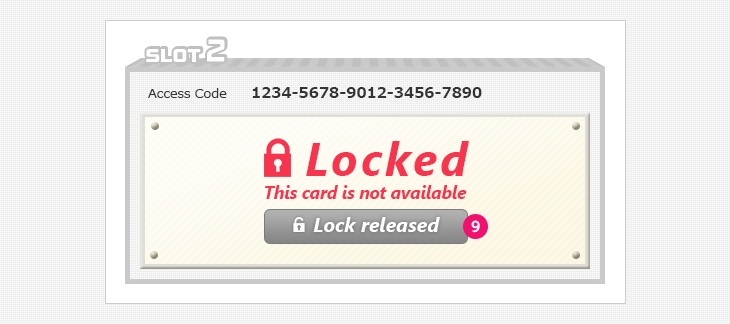
 Lock released Lock released |
This button is displayed when a card is locked.Press this button to unlock the card. |